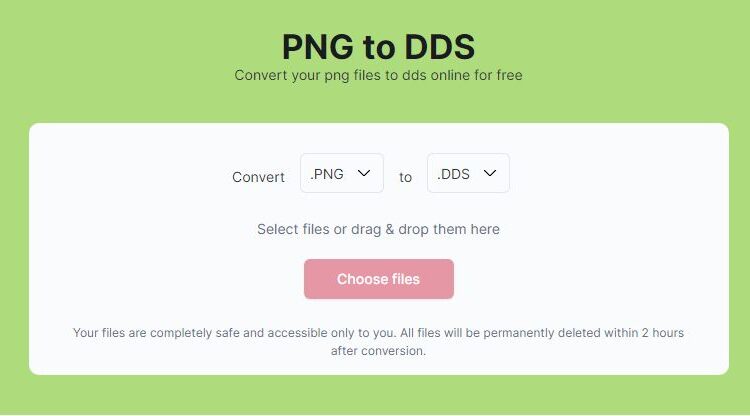Portable Network Graphics (PNG) uses lossless compression and is designed to replace the GIF (Graphics Interchange Format) file format. It’s open-source with no copyright restrictions. Great isn’t it? The only downside is that, unlike GIFs, PNG doesn’t support animation.
However, they support transparency, grayscale images, and RGB color palettes up to 24 bits. To date, PNG is the most widely used raster file format on the Internet. This is mainly due to the fact that it was specially created to transmit images on the internet.
PNG can be viewed by default in photo viewer applications on Windows, Mac, and Linux. In addition, all popular browsers can display PNG online. The Ctrl + O keys will help you open the PNG files from your browser on your computer.
MiConv online converter is also a perfect web application for converting DDS RAW images to PNG or other formats. This website has about eight different types of converters to convert different types of files. This is a free service so you don’t have to worry about spending anything. The site is free, but it is limited to uploading files up to a few MB as it has size restrictions.
MiConv is also an online PNG to DDS conversion website that supports converting images to various images. This website supports about seven formats for outputting the saved images. If you want to resize the image after saving it, the website will convert the image and resize it to the size you entered. It’s online so it doesn’t need to be installed on the computer.
STEPS:
- Click the” Select” button, you can choose numerous files from your computer. Choose an online file from URL there is option you can also click the drop-down button from Google Drive, or Dropbox. 200M file size of the image can be converted.
- Select the image size which you want to as output and the image format. You can use the original image size, or select the “Change Width and Height” option and enter the image size format is [width] x [height. The target image format can be PNG.
- Click “convert now!” to start the batch conversion. It will automatically try another server if one fails. Please be patient during the conversion. The output files are shown in the Conversion end section. Click the icon to view the file’s QR code or to save the file to online storage services such as Google Drive or Drop box.